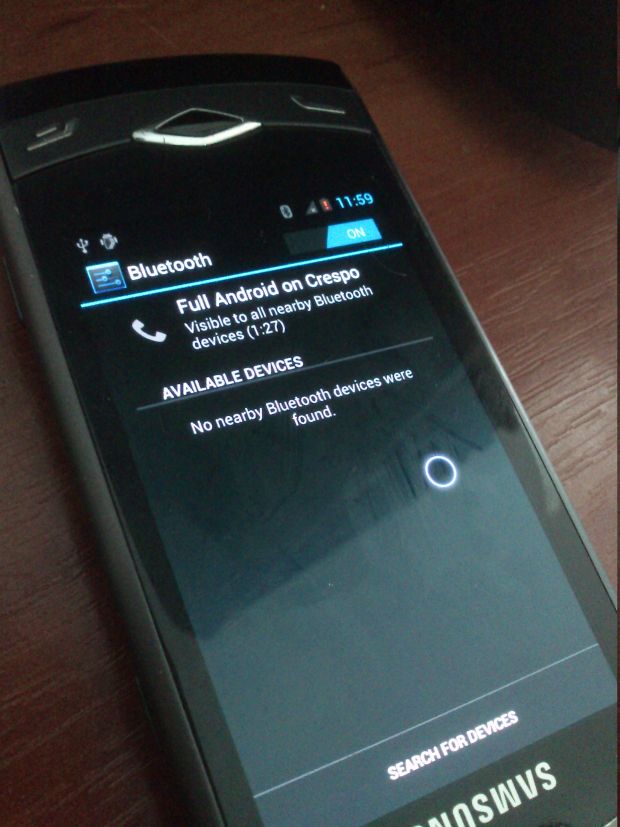Support for publishing code to Heroku and Windows Azure is well integrated. Or, it is possible to use Cloud 9 IDE as a frontend IDE that connects to your own SSH or FTP server. In this case you can directly manipulate your own testing / production environment. For example, you can connect Cloud 9 IDE to your web hosting server via SSH, and edit live code directly. Cloud9 IDE also, quite expectedly, supports collaboration. Simply share the project URL with others and grant them access to your projects. As they edit a file, you can see changes live on your side. If multiple people are editing, each one gets a distinctly coloured cursor, which you can hover on to reveal the name of that coder.
You can also participate in group or private chat with the people collaborating on a project. Cloud9 IDE is more of a development environment in the cloud, which just needs a browser to run. It provides a powerful mix of features and flexibility, and gives you more access to a project’s runtime environment than most such services do. The icing on the top of the cake is that Cloud 9 IDE is also open source and available on GitHub—the open source version is not full stack though. The editor it uses is the Ace editor which was developed by the same team (with some code from Mozilla’s Bespin project), and it is open source as well—and used in other similar products.
It is also possible to embed the editor on your own site as you can see here As we mentioned before, Cloud 9 IDE is a freemium service. While the free plan gives you 1 private workspace, and 3 FTP workspaces; the premium plan costs $12 a month, and gives you access to 6 private workspaces, unlimited FTP workspaces and the ability to connect directly to the VM running your workspace. Also free workspaces are 128MB while premium workspaces can be up to 512MB. In both cases you can have unlimited contributors and unlimited public workspaces (useful for open source projects). Cloud9 IDE can be accessed at simply http://c9.io and if you are so inclined, you can can check it out on GitHub and look into running it on your own hardware.