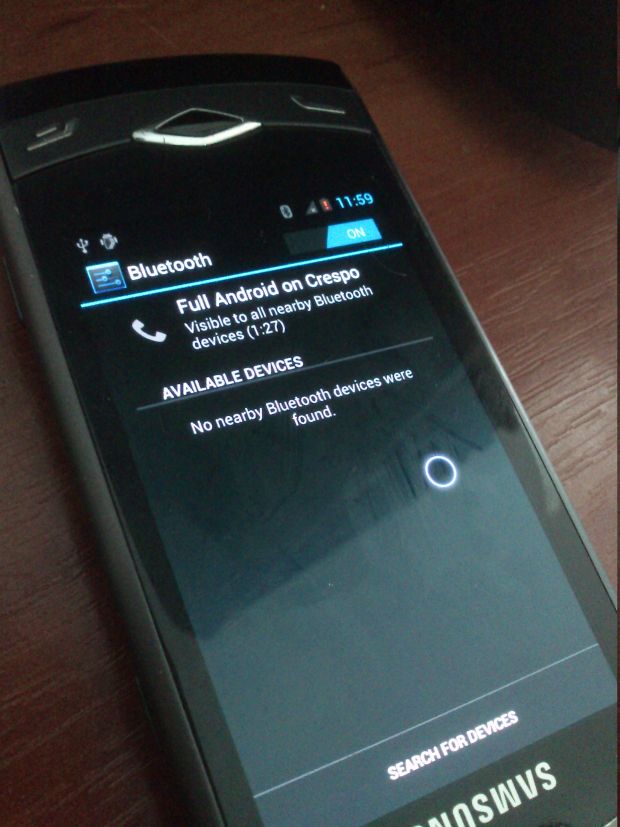The code editor supports a number of other features found usually found in native software. Features such as code folding, auto-completion (for JavaScript only), code analysis (also for JavaScript only), and even multiple cursors. For those who aren’t familiar with the concept of multiple cursors, it is a feature that allows you to simultaneously edit multiple locations of a document. This allows for powerful operations such as searching for a particular word, selecting all instances of it, and then editing all instances at once. Very powerful indeed. Earlier we mentioned how it is possible to use your choice of VCS with your projects on Cloud 9, however for small projects that might not even be needed, as Cloud9 maintains a history of edits to each file automatically.
You can access a full history of edits by right clicking the edit area and selecting “File Revision History…”. The editor will even show you a diff of the current vs previous version if you select a previous version. Cloud 9 IDE doesn’t stop at editing code, but can run it as well. Since you have your own workspace with your own runtime environment, you can actually run applications on the server itself. This means you can run web applications written using Python, Node.js or Ruby and see the running server. You can compile your C / C++ code using the copy of the GCC installed in your runtime environment. This allows coding, compiling, debugging and testing all on the cloud. Of course if it is a GUI application or such you probably can’t do much via a browser. Also, since you have access to a proper terminal session, you can deploy your code directly to many services.