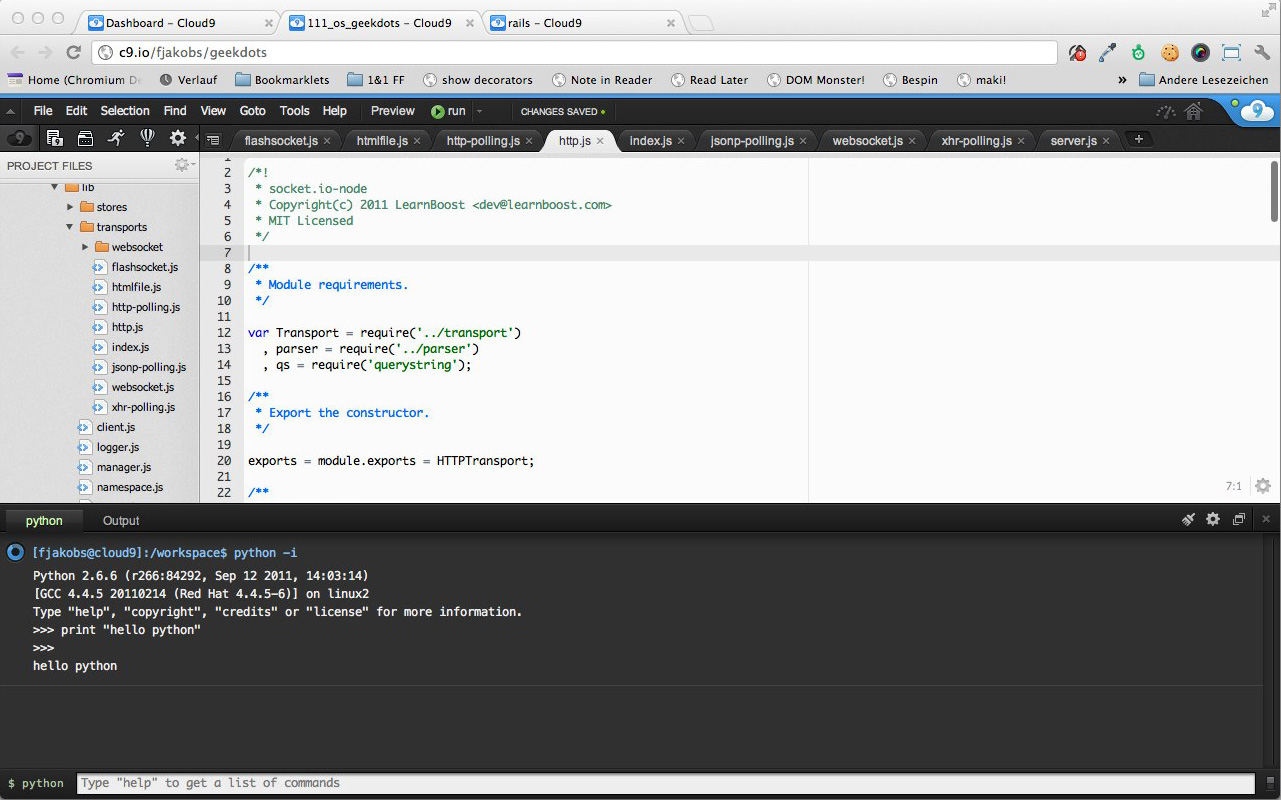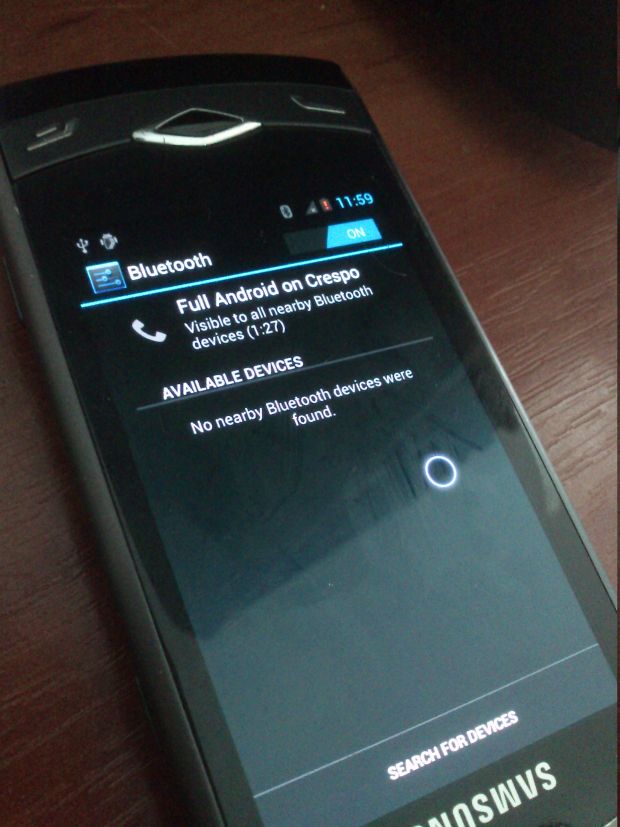Cloud 9 is a considerably more popular service than Amy Editor which we talked about in the on going series featuring online code editors, and a lot more active, polished, and functional—even though it still does lack some of Amy Editor’s features. The Cloud 9 IDE is in constant development—in fact just recently they added a full blown terminal to the service—and chances are by the time you read this, there would be even more features as part of their offering.
First of all, before you can get anywhere with Cloud 9 IDE, you need an account. This is entirely free and gives you access to most of the features of Cloud 9 IDE. There is also a premium plan for those who want a little more from the service. You can link your account with GitHub or Bitbucket (a code hosting service similar to GitHub that supports Git and Mercurial), which will let you work on projects hosted on those services. Once connected to one of these services, you can even use them to log in to Cloud 9 IDE instead of its own login. The Cloud 9 IDE has two different parts, the first is your dashboard, where you can manage your workspaces.
Each workspace is essentially an environment that hosts your code and runtime environment for a project. In the dashboard you will see an overview of all the projects that are being shared with you, or by you, and you can click on any project to get more information about it. You can also manage your account here; view your SSH keys, and change your email or password. Secondly you have the actual IDE view. This is where you do most of the work.