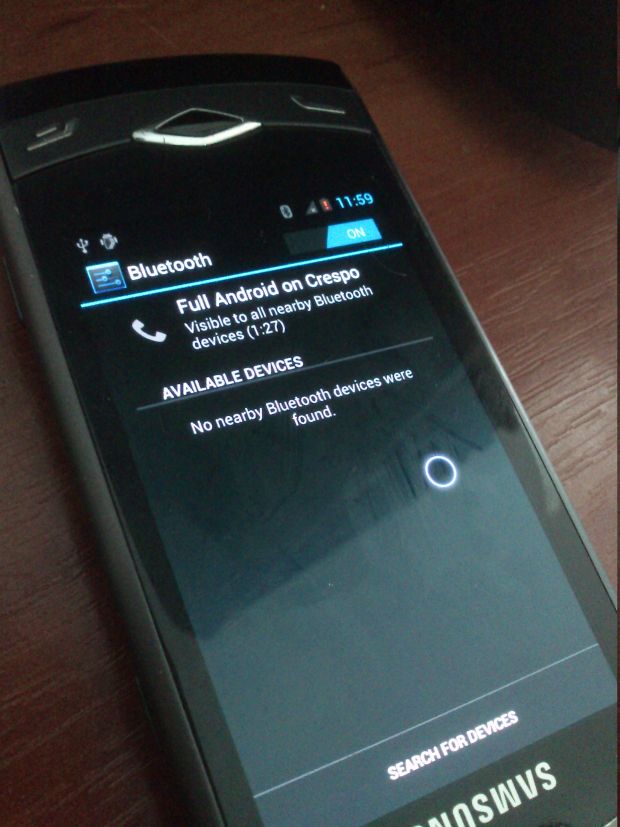The end result is that the only shortcut you really need to know is how to go to the command line, and how to come back to editing. That shortcut, by the way, is Shift + Esc. There are some limitations to this terminal however, but to counter those limitations you have yet another feature—and this was recently added—that is, a full terminal. You can open a terminal session, which gives you even better access to console commands. In this environment you can even run text editors such as vi, emacs or nano to edit your files instead of using the Cloud 9 IDE’s editor. There might not be much benefit to this however, as Cloud 9’s editor is quite powerful, and supports vim or emacs bindings.
The editor component of the IDE, is as expected multi-tabbed, so you can open multiple documents at the same time. Even a terminal launches in such a tab, so you can have multiple terminals and files open at the same time. As you would expect, the editors does syntax highlighting, and supports multiple themes for the same; it also supports an huge number of syntaxes and can auto-detect syntax. The list languages supported is impressive: CoffeeScript, ColdFusion, C#, CSS, Go, Groovy, haXe, HTML, C/C++, Clojure, Java, JavaScript, JSON, LaTeX, LESS, Liquid, Lua, Markdown, OCaml, Perl, pgSQL, PHP, Powershell, Python, Ruby, OpenSCAD, Scala, SCSS, SH, SQL, SVG, Text, Textile, XML, XQuery, and YAML.