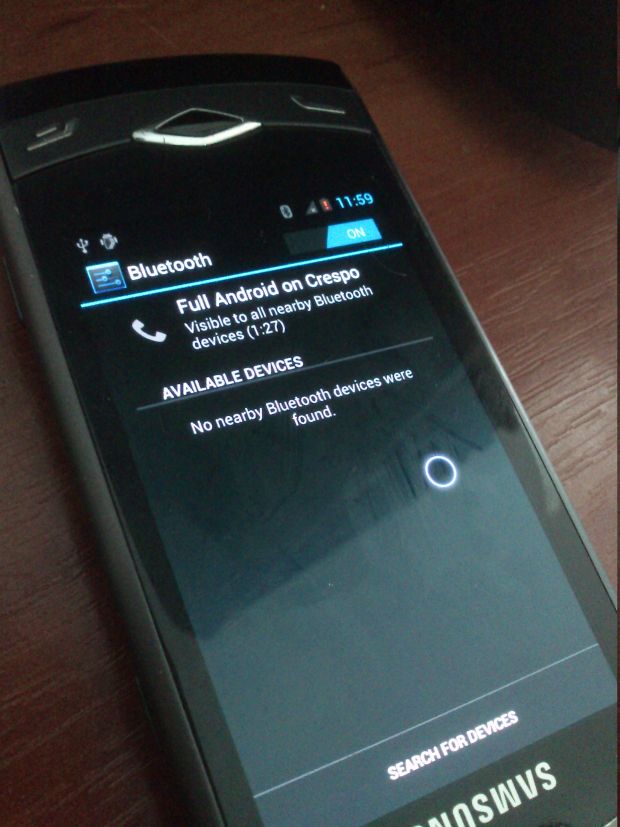If you just want to open a file on your computer, and edit it, you are out of luck though, as that is not supported. You can however, open the file in a local text editor, create a new file in Amy Editor, paste in the contents of your local file, and then save back to your harddrive.
You might be wondering, what possible benefit could anyone derive from doing that. Well, the answer like in another one of Amy Editor’s strong suits, collaboration.
Amy Editor has a pretty powerful collaboration workflow. You don’t even need a registered account to use the collaboration features, you can do it as a guest. All you need to do is to send an invite via Amy Editor to someone on their email address. You can invite as many people as you want in a session. People invited to collaborate will get a unique link in their mail which they can click to start the collaboration session. After that, any changes made by any collaborator will show up in all copies. If you wish you can restrict others to read-only or edit-only, or give them full access to read / edit / save.