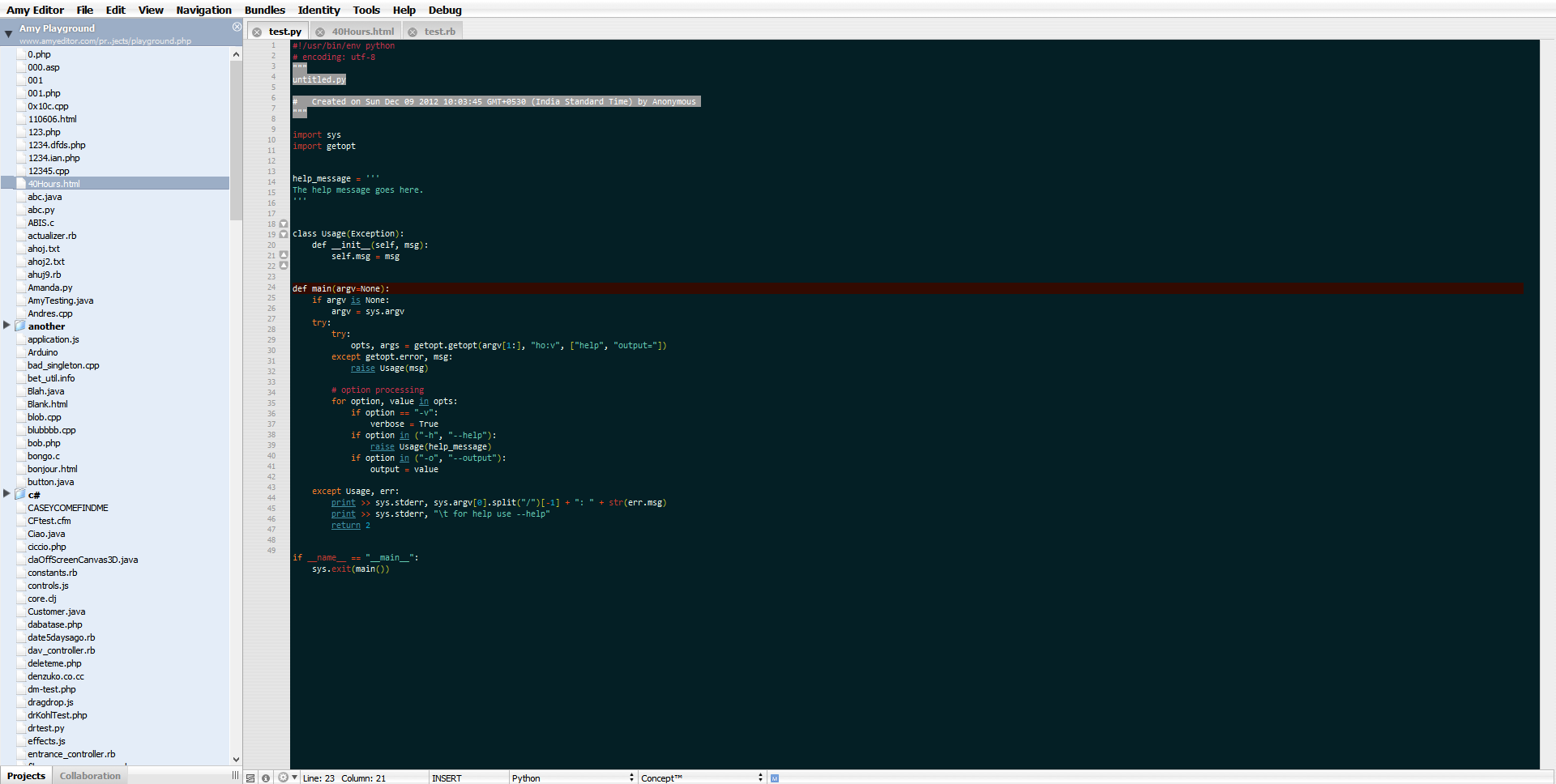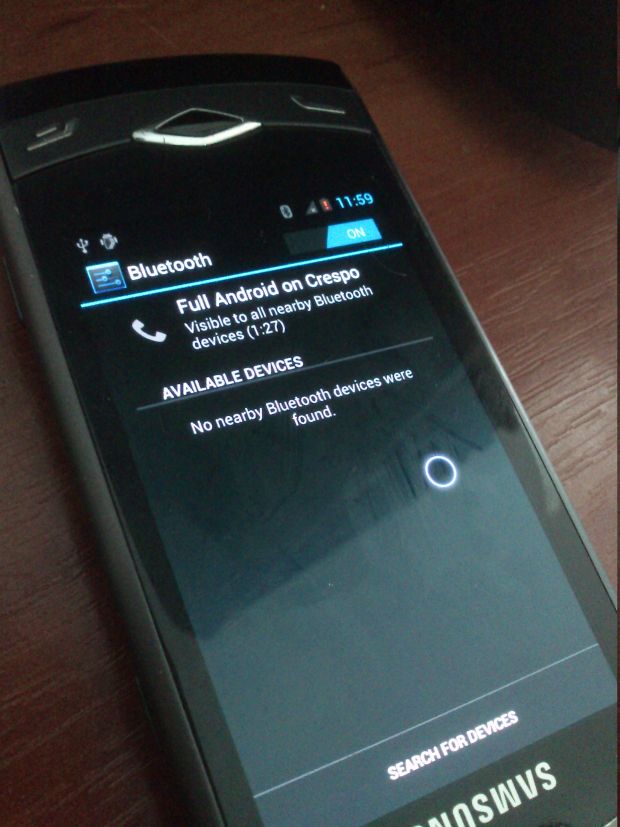The UI itself is rather simple and traditional. You have a menu on top that has most of the actions you can perform with the editor. At the bottom you have a status bar that has a number of convenient options for quickly switching the language of the current document, switch between insert and overtype mode, and even switch the theme of the editor or split the editor into multiple views. It also gives access to all the templates and actions that Amy Editor supports, and of course it shows you the current column and row number.
Amy Editor is a multi-tab editor, which means you can edit multiple files at the same time, and can switch between them quickly. What’s amazing is that each tab can be given a separate syntax highlighting / editor theme and that setting will be remembered for each tab!