Windows 8 after its recent launch, has elicited mixed reviews from experts and users alike. However, on November 19th, Usability guru Jakob Nielsen expressed one of the most awaited opinions about the usability of Windows 8 User Interface. In his website, Nielsen voiced his opinion via a Windows 8 usability study ‘report’, with a fairly revealing title: Windows 8 – Disappointing Usability for Both Novice and Power Users.
In his report, the usability expert has summarized the Windows 8 UI as “Hidden features, reduced discoverability, cognitive overhead from dual environments, and reduced power from a single-window UI and low information density. Too bad.”
According to Nielsen, the new design is obviously optimized for touchscreen use, where big targets are helpful, but Microsoft is also imposing this style on its traditional PC users. He has particular concerns about the ‘duality’ of the User Interface, which requires the users to remember where to go, having to switch interfaces, even when they don’t want to and making the whole experience very inconsistent.
According to him, the other con that probably kills it for power users, is the lack of multiple windows. The lack of multitasking inside the Modern UI makes it almost impossible for power users to get real job done, as complex jobs require information to be elicited from multiple sources or views. He humorously suggests that the OS should be renamed “Microsoft Window“, as the main UI restricts users to a single window!
In the end, Nielsen believes that Microsoft has focused on tablets with Windows 8 to the detriment of PCs. He argues that while Windows 8 is “weak on tablets,” it’s “terrible for PCs.” To put the seal on his ‘verdict’, Nielsen wrote “I happen to think that Windows 7 is a good product and that Windows 8 is a misguided one.”
He does soften his stance in the end by stating “One great thing about Microsoft is that they do have a history of correcting their mistakes.”


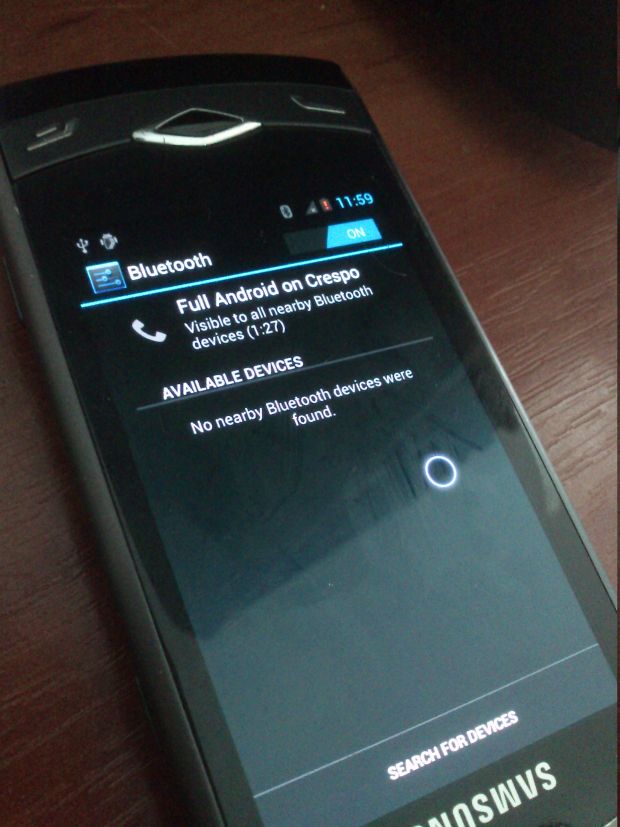

Yes very true… Its good to stick with Windows 7 for normal PC users and power users, only touch screen users may give it a try.
lol totally agree, I did try win8 beta and dumped it as fast as I could and get back to win7 mode, it was really confusing!
Agreed. But you can always have the option of not using Metro UI with some adjustments for your normal interface. Start-up and shut down time is considerably reduced. Way better (in terms of speed) compared to Windows 7 Home basic. CPU usage is less and my laptop runs cooler now.
I have advanced computer user, I have also used Widows 8 Consumer Preview & Release preview… I find Windows 8 too much fast than any other operating system…my system boots & ready to work in just 10-15 seconds… can you imagine your pc in this speed.. However I am also using windows 7 simultaneously.. its not booting with the mentioned speed… Windows 8 is mainly for touch supporting hardware user… Removing of start button is really a innovative idea.. its appear on dragging the cursor near start button…I find it more realiable with lot of new advanced features in it including security, you have opt to use pin no instead of password… its just a simple example… Overall I find Widows 8 more realiable… fast, secure & above all beautiful operating system