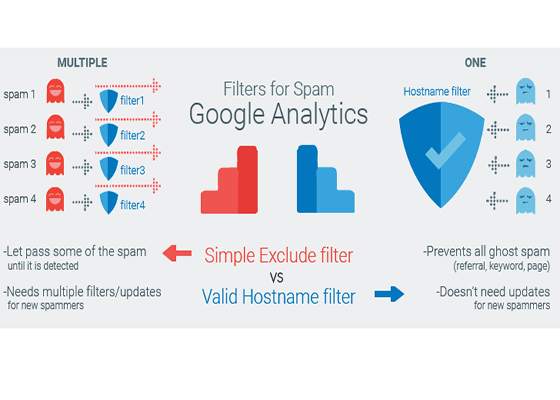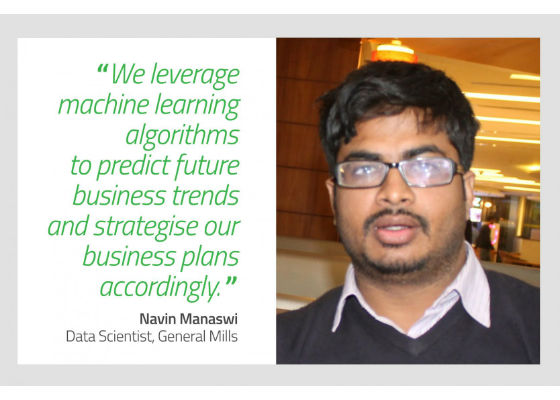Unfortunately, all the junk traffic in the reports is making that hard to do, especially for small/medium sites where the spam can account for a big part of their data.
How to deal with spam in Google Annalytics:
- Protect your data. Correctly configure your views to protect your data from possible misconfigurations.This step is not strictly required to clean your analytics, but it is still important to protect it from possible misconfigurations.
- Stop the spam and other irrelevant traffic. Efficient filters that don’t need to be constantly updated.Once you ensure that your data is protected, the next step is blocking all of that dirty traffic that inflates your reports.
- Clean your historical data. An advanced segment to remove the spam from your historical data.he spam that is already stored in your Analytics (or any data for that matter) can’t be permanently deleted. That is why it is important to create the filters to stop receiving junk traffic.