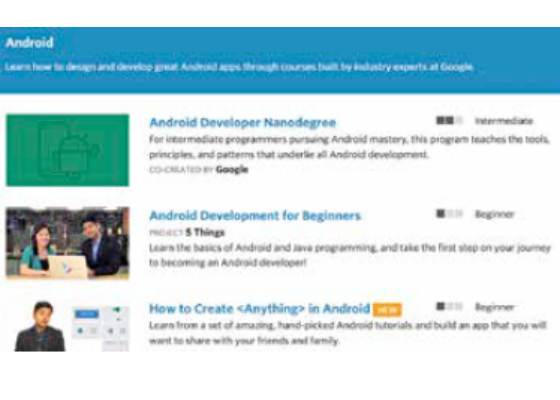Securing your WordPress site against potential threats posed by hackers and malware is not just a choice but an imperative responsibility in today’s digital landscape. As the online realm continually evolves, safeguarding your website becomes paramount to maintain its functionality, credibility, and data integrity.
WordPress, being a widely-used content management system, faces various security vulnerabilities. Addressing these vulnerabilities requires a proactive approach, robust strategies, and a comprehensive understanding of potential risks.
Understanding WordPress Security
WordPress, a widely utilized content management system, presents itself as an attractive platform for website creation. However, its widespread usage also exposes it to a spectrum of security vulnerabilities. These vulnerabilities encompass potential loopholes and weaknesses that could be exploited by malicious entities or hackers.
To bolster the defenses of your WordPress site, it’s pivotal to have a comprehensive grasp of these potential risks. This involves recognizing the diverse entry points and loopholes that hackers might exploit to gain unauthorized access, compromise data, or disrupt site operations. Common vulnerabilities include but aren’t limited to weak passwords, outdated software, plugin or theme vulnerabilities, and inadequate security configurations.
Understanding these vulnerabilities serves as the bedrock for establishing a robust security strategy. By identifying these potential weak links within the WordPress ecosystem, website administrators can take proactive measures to mitigate these risks. This involves implementing security best practices, staying updated with patches and security updates, and adopting proactive security measures to safeguard against potential cyber threats.
Importance of WordPress Security
Neglecting your site’s security can lead to dire consequences. Hackers exploit weaknesses, compromising data, and disrupting site functionality. Protecting your WordPress site is crucial to maintain its integrity and reliability.Here are some the WordPress security issues, reasons for WordPress vulnerability, and actions to be taken:
1. Outdated Software: Running outdated versions of WordPress core, themes, or plugins leaves sites exposed to known vulnerabilities that have been patched in newer updates. Outdated WordPress core, themes, or plugins lack the latest security patches and updates, leaving known vulnerabilities unaddressed.
Why are WordPress sites Vulnerable?
Running outdated software exposes sites to exploitation by attackers who can leverage known vulnerabilities to gain unauthorized access, inject malicious code, or compromise site security.
Actions to be Taken:
- Regularly update WordPress core, themes, and plugins to the latest versions provided by developers.
- Enable automatic updates whenever possible to ensure timely patching of vulnerabilities.
- Periodically check for updates manually and apply them promptly.
2. Weak Passwords: Using weak, easily guessable passwords or default login credentials increases the risk of unauthorized access to WordPress sites.
Why are WordPress sites Vulnerable?
Weak passwords increase the likelihood of successful brute force attacks or unauthorized logins, enabling attackers to compromise user accounts, manipulate content, or access sensitive data.
Actions to be Taken:
- Enforce strong password policies for user accounts.
- Encourage the use of complex, unique passwords.
- Implement Two-Factor Authentication (2FA) for an additional layer of security.
3. Insecure Themes and Plugins: Vulnerabilities in third-party themes or plugins can be exploited by attackers to gain access or inject malicious code into WordPress sites.
Why are WordPress sites Vulnerable?
Insecure third-party themes or plugins might contain vulnerabilities or backdoors, providing opportunities for attackers to inject malicious code, gain unauthorized access, or compromise data integrity.
Actions to be Taken:
- Use reputable themes and plugins from trusted sources.
- Regularly update themes and plugins to their latest versions.
- Remove or replace any plugins/themes with known vulnerabilities.
4. Lack of Regular Updates: Failure to apply security patches and updates promptly leaves WordPress sites open to known vulnerabilities.
Why are WordPress sites Vulnerable?
Without regular updates, sites remain exposed to known security weaknesses identified by developers, making them susceptible to exploitation by attackers.
Actions to be Taken:
- Set up automatic updates for WordPress core, themes, and plugins.
- Manually check for updates regularly and apply them as soon as they are available.
5. Brute Force Attacks: Brute force attacks involve repeated login attempts using various password combinations to gain unauthorized access to WordPress sites.
Why are WordPress sites Vulnerable?
Weak or easily guessable passwords increase the likelihood of successful brute force attacks, allowing attackers to gain control, manipulate content, or compromise the site’s functionality.
Actions to be Taken:
- Implement login attempt limiting and lockout mechanisms.
- Use security plugins offering brute force protection.
- Consider changing the default login page URL.
6. Insufficient User Access Control: Insufficient management of user roles and permissions within WordPress can result in unnecessary access privileges for certain users. This issue might arise due to overlooking user role assignments or assigning higher privileges than necessary.
Why are WordPress sites Vulnerable?
Inadequate user access control can lead to unauthorized users gaining access to sensitive areas or functionalities of the website, increasing the likelihood of data breaches, unauthorized modifications, or malicious activities. Without proper access restrictions, attackers might exploit user privileges to compromise the site’s security.
Actions to be Taken:
- Assign user roles with minimum necessary permissions.
- Regularly review and revoke unnecessary access.
- Implement role-based access control to limit user privileges effectively.
7. File and Directory Permissions: File and directory permissions define access levels for files and folders on a server. Incorrectly configured permissions might allow unauthorized users or scripts to manipulate, delete, or upload files on the server.
Why are WordPress sites Vulnerable?
Misconfigured file permissions can grant unintended access to critical files or directories, enabling attackers to inject malicious scripts, modify essential files, or delete crucial data, thereby compromising the site’s integrity and security.
Actions to be Taken:
- Set appropriate file permissions (CHMOD) to restrict write access where unnecessary.
- Regularly review permissions and adjust as needed to ensure security.
8. SQL Injection Attacks: SQL injection involves inserting malicious SQL code into input fields or queries, exploiting vulnerabilities to gain unauthorized access to the WordPress database.
Why are WordPress sites Vulnerable?
Vulnerable input fields or improperly sanitized user inputs might permit attackers to execute malicious SQL queries, potentially extracting sensitive data, manipulating database entries, or gaining control over the database.
Actions to be Taken:
- Use prepared statements and parameterized queries in WordPress coding practices to prevent SQL injection.
- Employ security plugins offering SQL injection prevention features.
9. Cross-Site Scripting (XSS): Cross-Site Scripting (XSS) occurs when attackers inject malicious scripts into web pages viewed by other users, exploiting vulnerabilities in user input fields or inadequate data sanitization.
Why are WordPress sites Vulnerable?
Inadequate input validation or lack of proper sanitization of user inputs may enable attackers to inject and execute malicious scripts on web pages. This vulnerability can lead to stealing user data, session hijacking, or defacement of the site.
Actions to be Taken:
- Sanitize and validate user inputs to prevent malicious scripts from being executed.
- Implement security plugins to mitigate XSS vulnerabilities.
- Utilize Content Security Policy (CSP) headers to prevent XSS attacks.
10. Lack of Security Audits: Failure to conduct regular security audits and vulnerability assessments means that potential security weaknesses or vulnerabilities within the WordPress site remain unidentified and unaddressed.
Why are WordPress sites Vulnerable?
Without periodic security audits, undetected vulnerabilities or weaknesses may persist, leaving the site exposed to potential threats, breaches, or exploitation by attackers. It increases the chances of overlooking critical security flaws, making the site more vulnerable to attacks.
Actions to be Taken:
- Perform periodic security audits and vulnerability scans to identify and address potential risks.
- Use reputable security tools or plugins to conduct comprehensive security checks.
Addressing these additional WordPress security issues and taking proactive measures can significantly enhance the security posture of WordPress websites, reducing the risk of potential threats and unauthorized access.