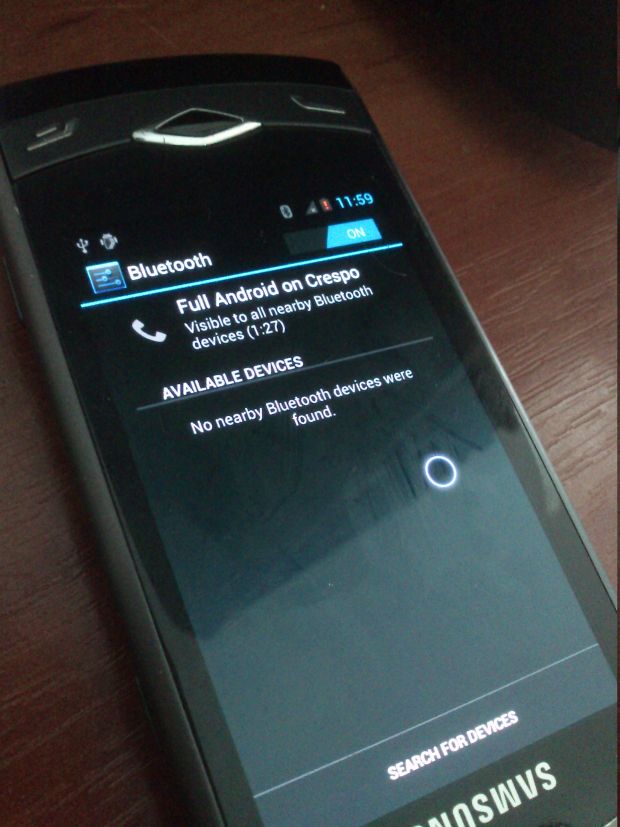Internet Explorer 10 has already been released as a part of Windows 8, but Windows 7 users are now getting the first release preview of Microsoft’s latest browser.
Internet Explorer 10 does not differ radically from Internet Explorer 9, in fact at first glance it is hard to tell that it is a newer version. All the changes are under the hood as it were.
In terms of HTML5 support, Internet Explorer 10 brings the following features:
- Text Shadow, 3D Transforms, Transitions and Animations, Gradient, SVG Filter Effects, Grid, Flexbox, Multi-Column, positioned floats, regions, and hyphenation
- HTML5 Forms, input controls, and validation
- IndexedDB, HTML5 Application Cache, Web Sockets, HTML5 History Async scripts, HTML5 File APIs, HTML5 Drag-drop, HTML5 Sandboxing, Web workers, and ES5 Strict mode support
Microsoft also gloats about putting privacy first and setting “Do Not Track” on by default. This is a rather vacuous claim coming from Microsoft and reeks of pure marketing. Do Not Track (DNT) is not a magic bullet that suddenly makes you impervious to being tracked. All this option does is send a signal to the advertiser that you prefer privacy over the “benefits” of personalization. Having it on by default makes no sense since that no longer represents a personal preference.
In fact, a number of advertisers have explicitly stated that they will ignore this preference when coming from Internet Explorer users since it does not reflect true user choice. In the end, when it comes to Internet Explorer 10, setting DNT on by default is like shouting in a vacuum since the setting will just not be respected.
There is another concern with Internet Explorer 10, which is that is will only be available for Windows 8 and Windows 7, but not Vista or XP. While there was little hope it supporting XP in any case, considering that IE9 didn’t support it either, Vista is an odd OS to leave out.
Controversies aside, IE10 seems like a decent upgrade over IE9 in terms of standards support and performance. You can download the preview build from Microsoft’s website and read the announcement post here.