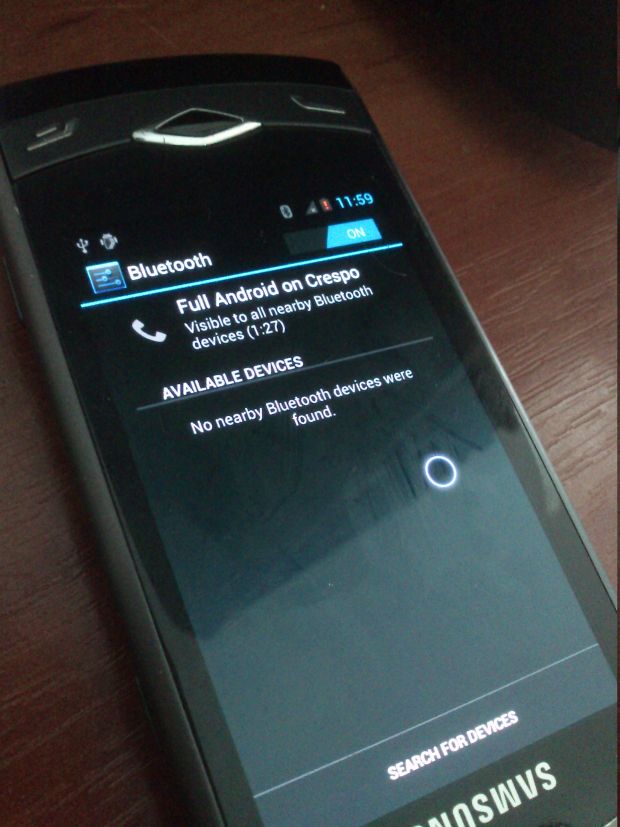Google has added a new feature to their Drive service that allows you to serve web content straight from your storage. This isn’t exactly a web hosting solution, but it does give users some flexibility in serving content from Google Drive.What the new feature makes possible is to designate a public folder as a web view, in which case files in that folder will behave as if they are being served by a web server rather than Google Drive.The difference here is that rather than going to a Google Drive page that lets you download or
edit a file, the file is simply served to a browser, and can be rendered by the browser if it is in a format it supports. Also files hosted in such a folder are accessible via relative URLs within that folder. So if you have a public web view folder with an index.html file, and a logo.png file; the index file can reference the logo file as simply logo.png rather than a complex URL like https://docs.google.com/file/d/0B09SyxJglNc0POi1ODUzN. Google has showcased such a folder here. Normally opening such a folder would take you to a Google Drive page which would list the contents of this folder. Since it is still possible to include JavaScript content, this can be used to host JavaScript-based web applications that don’t need a server-side language. It can also be used, for example, to make a gallery page hosted by Google Drive, using images on Google Drive. Another possible use is as a blogging tool. Static website generator tools are becoming quite popular now with the availability of tools such as Octopress. These frameworks generate the HTML structure of the website on the client-side and then upload it to a static web page host, such as GitHub Pages, and now Google Drive. Currently the only way to create such a web view is via the Google Drive API. The web interface itself does not provide this feature. Google has documented the process in the Google Drive developer documentations. For developers creating applications that can put content online in behalf of users, this is a viable destination. For example a image management application can give users the option to host their custom-styled gallery on Google Drive. While it is a small feature, it does open up a range of possibilities, especially since Google Drive provides 5GB of free storage without bandwidth costs, potentially making it an option for serving media.