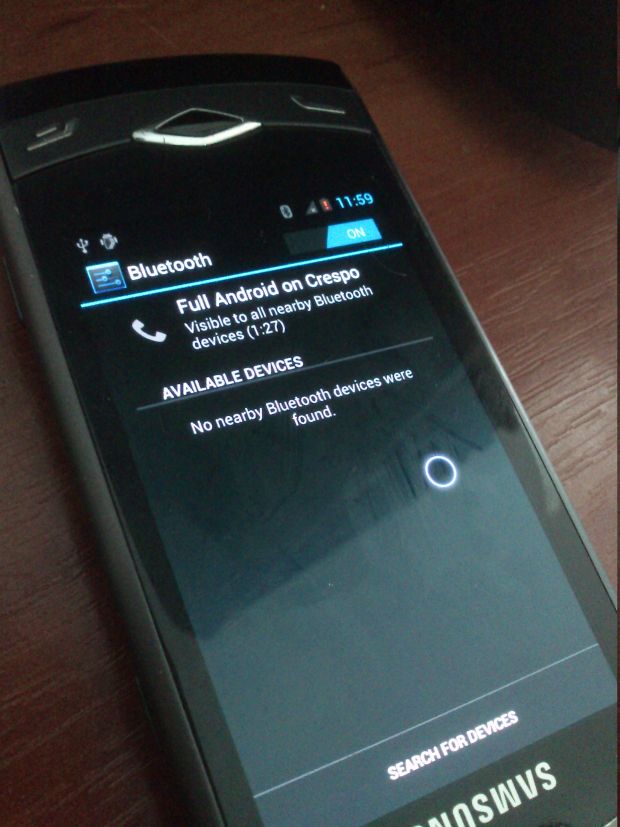As plugins get outdated it can cause serious issues when it comes to security of the internet. They can leave the browser open for attacks targeting a vulnerability. However, you can use click-to-play to block plugin content to block access but it is best to make sure that the plugins are up to date to avoid the risk in the first place.
Mozilla Firefox will soon warn users about the outdated browser plugins whenever users visit a website that requires them in order to minimise risk. Jorge Villalobos, Add-ons Developer at Mozilla said in his blog:
Firefox users who have outdated versions of the most popular plugins will soon see a notification urging them to update when they visit a web page that uses them. Old versions of Silverlight, Adobe Reader and Adobe Flash on Windows are covered by this. Old plugin versions can cause stability problems and are potentially insecure. Keeping them up to date will ensure that you have a great Firefox experience.
Google Chrome already does this for old plugins, but unlike Chrome, Firefox will not disable the plugin by default but will notify the users instead. It is not yet clear how those notifications will appear but it is likely that Mozilla will handle the outdated plugins the same way that Google handles. Mozilla recommends users to visit their plugin check page and update them as soon as possible.