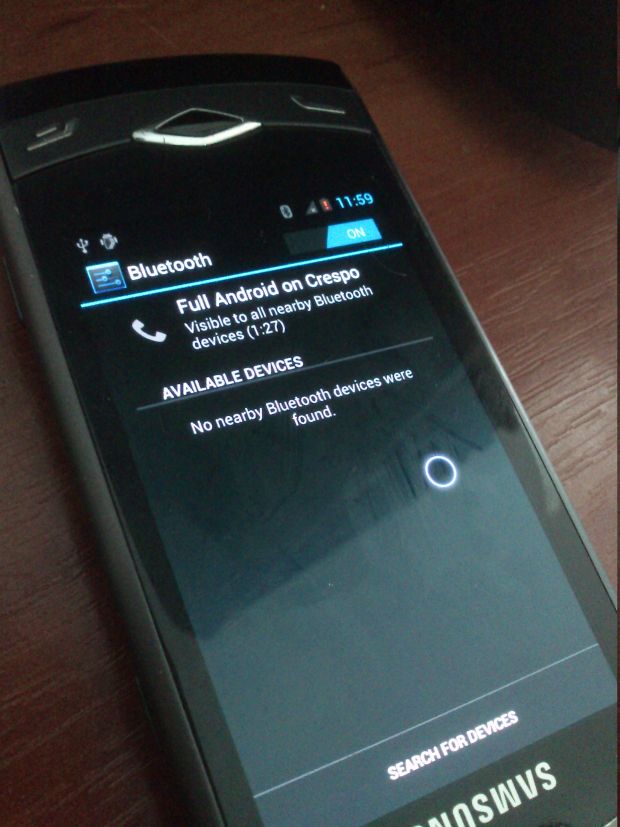Mozilla has released Firefox 16 in the stable channel, and it is an interesting release indeed. If Firefox weren’t on a rapid release cycle, this could be considered a major release.
The release is important for the sheer number of web standards that have been unprefixed and added in this release. CSS3 Animations, Gradients, Transitions and Transforms have all been unprefixed in this version.
While web standard features are still in development, and being implemented in browsers, they are usually kept behind a browser engine-specific prefix; so the CSS transition property would be -moz-transition in Firefox, -webkit-transition on Chrome and Safari, -o-transition on Opera and -ms-transition on Internet Explorer. While they are being developed they might work differently across browsers, or the standard itself might be in flux, so this ensures that each browser can be tested properly. Once the the standard is stable and multiple browsers have compatible implementations, the prefixes can then be removed. In this version of Firefox a number of properties have been considered to be implemented well enough for the browser to be unprefixed.
Support for the Opus audio format has also been enabled.
An interesting developer-centric feature has also come with Firefox 16, the developer toolbar. This handy toolbar features all the developer tools that have been added to Firefox over the past few releases, and also adds a new handy developer feature, the Firefox command line, which we talked about earlier.
Firefox 16 also features performance enhancements including support for incremental garbage collection, which should make Firefox more responsive, and less susceptible to lags and jerky animations.
Finally, groundwork for another major Firefox feature, Web Apps, has been laid. Mozilla is working on a decentralized web store and web apps platform that can work across browsers, and initial support can be seen in Firefox 16. Websites can publish app manifests that would allow the to be installed on your computer like a standard application. These applications can appear in your start menu, and will launch in their own separate Firefox instance, but are otherwise just like a normal web application. You can see and install a couple of such applications from here.
Firefox 16 is available for download from the Mozilla website and you can read the detailed release notes here.