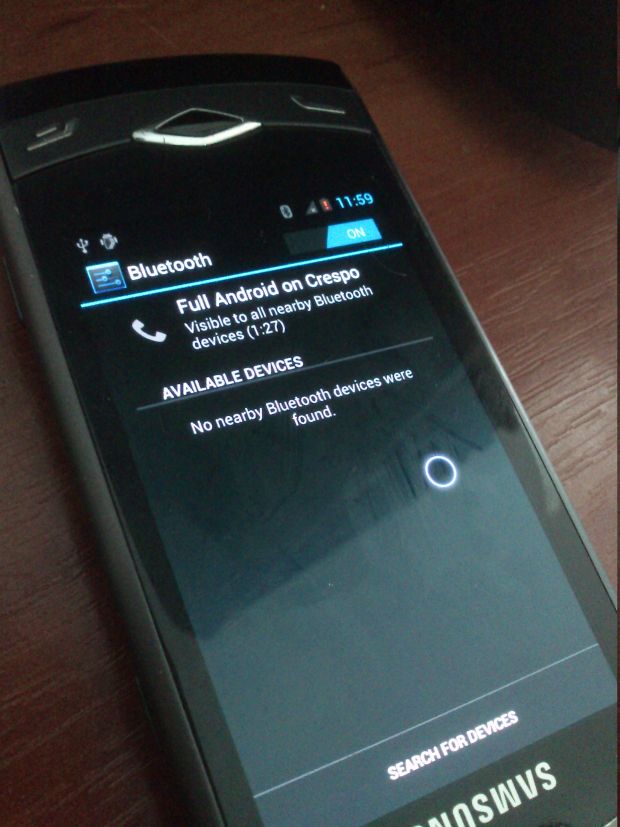If you are a Dropbox user, here is a feature you should immediately be taking advantage of, two-factor authentication.
For those who don’t know what that is, the concept is simple. Even the most complex of passwords are vulnerable to some extent, two-factor, or multi-factor authentication is a system by which you need to provide more than one kind of authentication key, or more than one password.
While there are different implementation of such systems, the one that is popular, and used by Dropbox and Google is the use of two passwords. The first is your regular password, while the second is a constantly changing password, which is sent to you via SMS when you try to log in and enter the first password correctly. Alternatively you can use an app by Google for generating these passwords.
This way even if someone finds out your password, they cannot simply log in, but also need to have access to your mobile to get the second password.
Recent events surrounding Mat Honan have made it clear how easy it is to lose control over your digital life. We would highly recommend you turn on two-factor authentication not only for Dropbox, but for you Google account as well.
Once enabled Dropbox will ask for the second code only when you link a new device to your account, or access it from a new browser or computer.
To enable it for Dropbox, you need to download the experimental build that supports it. You can do that from here. You can follow the instructions there to turn it on for your account.