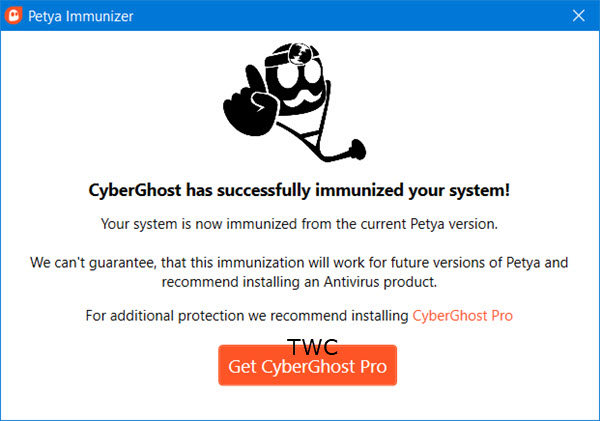To immunize your Windows computer, what you need to do is download the zipped file from CyberGhost by clicking here. Once you have downloaded this file, extract its contents and click on PetyaImmunizer.exe file. Within a few seconds, you will see a window displayed indicating that your system has been immunized.
There is not much information on their blog as to how CyberGhost Petya Immunizer works to prevent the Petya Ransomware from infecting your computer. It would have been nice if they had mentioned what exactly the tool did. I also did not find any way to remove or uninstall it.
CyberGhost Immunizer works on Windows 10/8.1/8/7/Vista as well as Windows XP. It requires .NET Framework 4 to be installed, however.
Ransomware has become a serious threat to the online world these days. Many software firms, universities, companies, and organizations around the world are trying to take precautionary measures to save themselves from ransomware attacks. Using ransomware protection software like this one is sure to go a long way in securing your computer systems.