Input Type: email
Email input type should be used for fields which should contain email address.
Example:
E-mail: <input type=”email” name=”mail”>
Support:
![]()
Input Type: month
Month input type allows user to select month and year
Example:
Birthday month & year: <input type=”month” name=”mnth”>
Support:
![]()
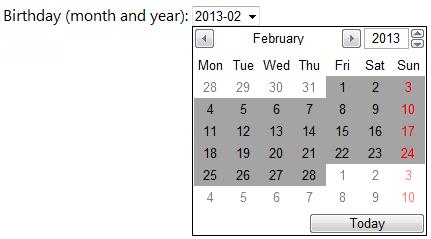
Input Type: number
Number input type allows user to select a numeric value
Example:
Age: <input type=”number” min=”18” max=”100” step=”1” name=”mnth”>
Support:
![]()
As you can see the number type supports restriction in the form of min and max attributes. You can determine how the numbers can be incremented by setting the step attribute.
![]()
Input Type: range
Range input type allows user to select a value from range of numbers. It supports the same restrictions as the number type
Example:
Points: <input type=”rangte” min=”1” max=”5” name=”mnth”>
Support:
![]()
![]()
Input Type: time
Time input type allows user to select a time.
Example:
Start Time: <input type=”time” name=”mnth”>
Support:
![]()
![]()


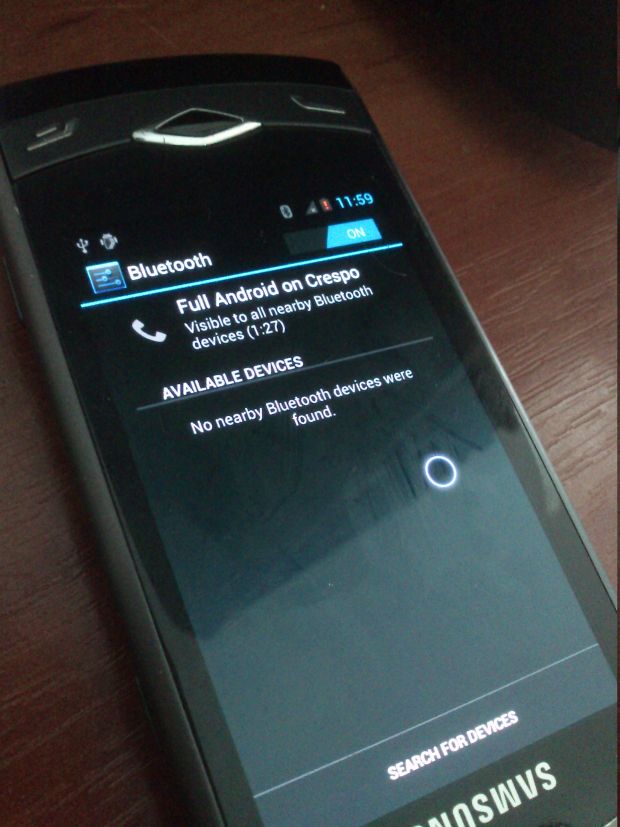

nice article and well explained in a light way, thanks a lot!
good moments for me . i am really happy with devwrox.in/YlpTpH
anasmartweb.net