As part of their Edge suite of tools and services, Adobe also launched a web service called Edge Web Fonts that serves fonts for web applications.
Edge Web Fonts is powered by Typekit, but provides a selection of free open source fonts, and some fonts from Adobe’s library — including the recently-released Source Sans Pro and Source Code Pro.
Adobe has also partnered with Google to provide all the
fonts available via Google Web Fonts through Edge Web Fonts as well. Google and Adobe are also working together to improve how their fonts look in small sizes by adding hinting.
Adobe has also integrated support for Edge Web Fonts to their applications such as Edge Code (Brackets) and Adobe Muse (their designer-centric HTML editor) and more products will include such integrations in the future. With these integrations it is possible to use Edge Web Fonts via these applications directly without visiting the Adobe Edge Fonts website.
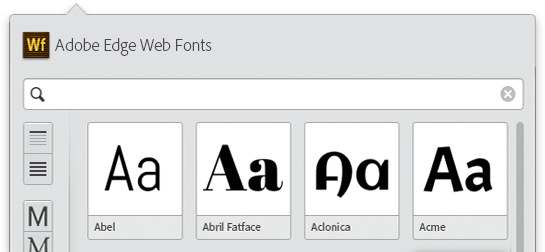
Adobe Edge Fonts currently has around 500 font families that can be embedded in web pages.
For web developers, using Edge Web Fonts is similar to using Google Web Fonts. You just need to include some JavaScript code that automatically fetches the correct fonts and then include that font in your CSS.
The fonts you want to include can be specified via the URL to the JavaScript itself. The format of the URL is as follows:
use.edgefonts.net/[<family>[:<fvd...>[:<subset>]]...].js Here the family is the font family, fvd are the variants of that font to be included separated by commas (,). Multiple families can be included by specifying multiple families separated by semicolons (;). You can find out more about how to embed fonts in your own website here


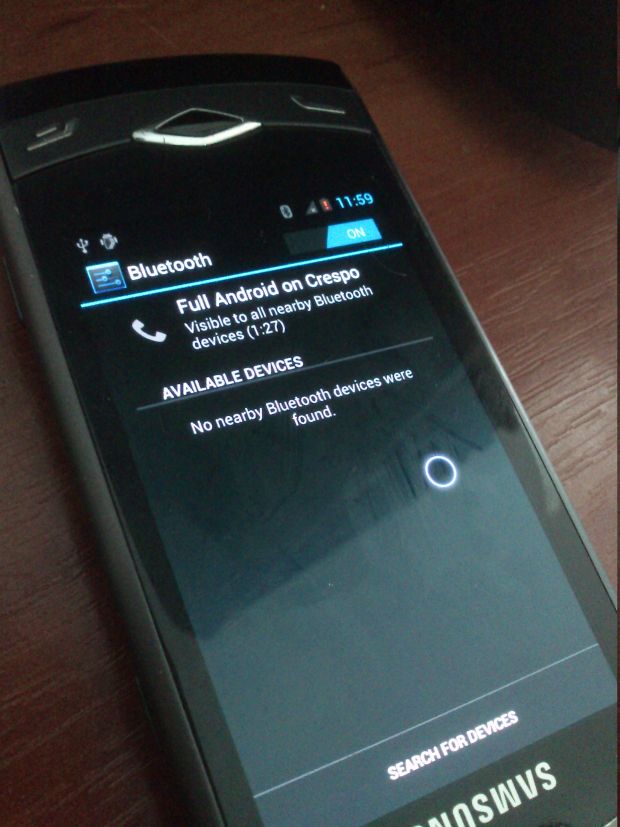

I created a little previewer to view more than one font at a time (since Adobe seems to have forgotten about this): http://edgefonts.toekneestuck.com .. You can paginate through, set custom preview text, sort by available styles, etc. Might be useful to some!
Thanks for the info Tony. Do get in touch with us via the Contact Us form. Would like to hear from you.